There have been multiple reports on the Microsoft Forums and other support forums about this issue. When reinstalling Netflix or simply when installing it the first time the application / app doesn’t work.
There is a possible fix for the issue which has been shared all around Social Media and we would like to share it with you too.
Fixing this error
1. Open start and use the search box to open command prompt. Or simply press the Windows and R key at the same time, a run window will appear, type cmd and hit enter.
2. Once Command Prompt has opened type: explorer shell:AppsFolder as displayed below.
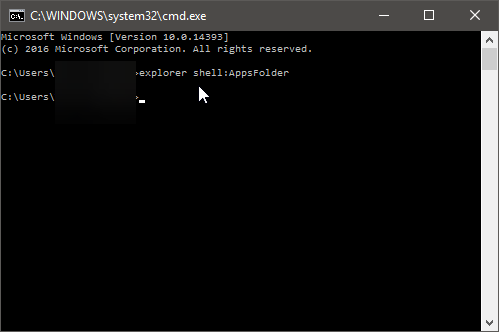
3. Now find the Netflix app and simply double click it. It will ask you to login and after that the app will work again.
We hope this small troubleshoot guide helped you to fix the issues with your Netflix app. If you need more help then feel free to visit our forums where we provide free personal support for all things Windows related.
