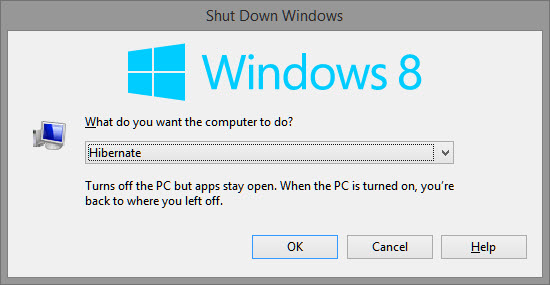How-to Enable / Disable Hibernation
Hibernation is a standby option built into Windows that allows you to shut down your system in the exact state it is now, and allowing you to disable all power, eject your battery and still continuing where you left of when you hibernate your system.
[alert-warning]Disabling Hibernation also disables Fast Boot on your system[/alert-warning] [alert-announce]You need to be logged in as an Administrator to execute all steps.[/alert-announce]Method one: Through command prompt
The simplest method is through command prompt in my opinion since you only have to enter one command.
- Open an Elevated Command Prompt
- Open Start > Type “cmd” > Right-click command prompt and choose Run as Administrator
- Press the Windows + X keys at the same time and choose Command Prompt (Admin)
- Type the following command:To enable Hibernate: powercfg -h on
To disable Hibernate: powercfg-h offHibernate On - Hit enter