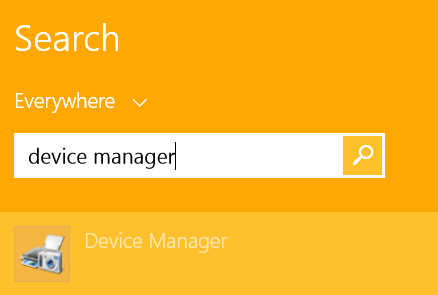If you receive the message “Windows cannot verify the digital signature for the drivers required for this device. A recent hardware or software change might have installed a file that is signed incorrectly or damaged, or that might be malicious software from an unknown source. (Code 52)” then there might be something wrong with the driver or your system might be infected with malware.
We’ve recently seen this happening with the “Microsoft Bluetooth A2dp source” driver giving this error. If you receiving this error than in most cases it’s not malware related but a System File Corruption.
In this article we will help you to attempt solving this problem.
Updating the driver
If the driver is not a Microsoft published driver then Windows Update might fail to update the driver automatically. Simply do a Google Search for your driver and download the latest driver from the official website. If you’re not sure which is the correct one then simply comment on this article and we’ll help you.
Run Windows Update
If you haven’t recently run Windows Update then it might help to do so. Windows update in most cases automatically updates all out of date drivers.
Run System File Checker
If both steps above did not help then run System File Checker. SFC will check all drivers and system files for corruption and try to repair them automatically. You can read here how to run System File Checker in Windows 10. However, the steps are the same in Windows 8 and Windows 7.
Run a Malware Scan
If even System File Checker failed to repair the damaged driver then give a malware scan a try. It might be that your driver has been corrupted by malware. We suggest you use MalwareBytes.
If none of these options worked for you, then we suggest removing the driver and if possible the device from your system. Reboot your system and then attach the device again. This work sometimes. If even this fails then feel free to comment below and we will try to help you personally.
We hope this tutorial helped you solve the Error Code 52 problem on your system. Thanks for reading.