iCloud Error 2343 can appear when you attempt to remove, uninstall or install Icloud on your Windows computer. The current error message is caused by an incompatabile version of Microsoft Office that is installed on your computer. The problem can however be resolved by uninstall Office 2016 and installing an older version of Outlook.
However this guide is written in November 2015. If some time has pasted by and you are reading this article later then 30 january 2016 then please do not remove Outlook as Apple will most likely have resolved this and the error is caused by another issue.
How to Fix iCloud Error 2343 when attempting to Uninstall Icloud
1. Open Control Panel by right-clicking the Windows icon and then choose Control Panel
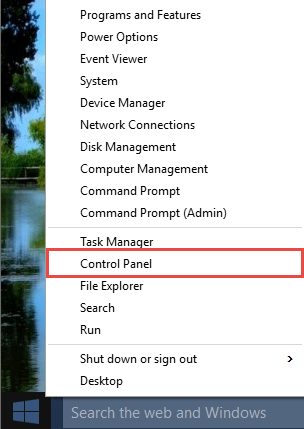
2. Click on Programs

3. Then under Program and Features click on Uninstall a Program
4. Find Microsoft Office 2016 or Microsoft Office 365, then right-click it and choose Uninstall
5. Wait for the un-installation process to complete, then reboot your computer
6. After Windows has rebooted once again go to Control Panel, Programs, Program and Features, Uninstall a Program and then uninstall Icloud from your computer or if you wanted to install Icloud then try to install Icloud again.
You should now no longer receive the error you received before. If you still do then please ask for more help on our forums where experts will personally help you to resolve this issue. If you have any comments then feel free to leave them behind. Thanks for reading and we hope this guide has helped you to resolve iCloud Error 2343

2 Comments