We’ve all done it, or will do it in the future; Accidentally remove an important file and fail to recover it before we empty out trash can. How can you recover these files? With expensive software? Yes you can however Disk Drill which is famous through the Macintosh user group is now also available for Windows and best of all it’s completely free!
Disk Drill is what you call a file recovery software which was only available for Macintosh till some time ago. It’s now also available for Windows
Features
There are some things that you simple expect a File Recovery program has you to offer and let us just be plain simple about it; you can recovery any file and yes you can search for file types. The program allows you to recover any type of file you want, file extensions does not matter. You can also filter on these file types:
- Pictures
- Videos
- Documents
- Audio
- Archives
You can also search by Size or by Date.
Recovery Vault
A special feature of Disk Drill is the Recovery Vault the program has built-in. Disk Drill’s Recovery Vault keeps a record of all deleted files, making it easier to recover them. Just a click of button and all your files (which are protected) are back!
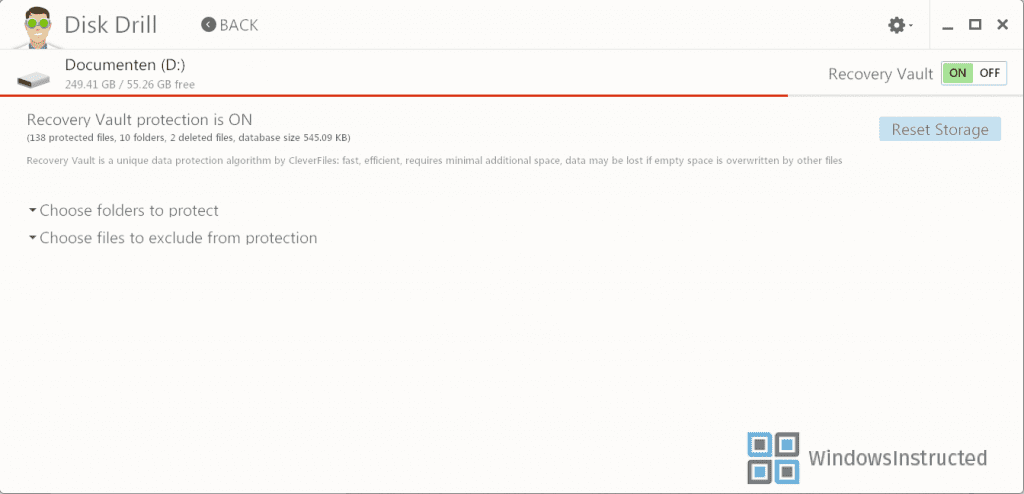
How effective is it in restoring files?
A very important question to ask is how effective the program is with restoring files. To test this I place around 20 photo’s on a secondary partition and permanently removed the folder by using Shift+Del. I then let Disk Drill search that drive for any removed files and looked at the results.
I selected Pictures in the program and waited for the results to come back. The results were very good 19 of the 20 photo’s were successfully recovered and you couldn’t even tell they were ever gone. Quite a very good result
File integrity
We miss however the feature to see how damaged the file is, and if recovering it is actually useful or that you should just not even try. A feature that Recuva for example does have. It appears that Disk Drill simply does not show files that cannot be fully restored so there is something to say for that. We however do miss it
Disk Drill scores a 9.5 out of 10 on features with only file integrity missing.
Design
You can almost tell the developers used to design only mac software. The application looks very crisp and all little details have been polished to perfection. Disk Drill looks very good and I don’t say that often (If you don’t believe me read some of my earlier reviews). However the design did have one flaw in my eyes; when it’s scanning for files that can be recovered it’s not very clear what it’s doing, I had to look for a couple of seconds before realizing it shows results live instead of scanning and then showing like most applications like Disk Drill do. However once you find that out, there are no complains to be made left.
Disk Drill scores a 10 out of 10 on their design. It looks and feels very good and there is nothing we would change in the design. Except from the status bar but that is just a little thing they could change, since the deep scan does use the status bar to show how far it is with scanning.
Ease of Use
Disk Drill is because of it’s very clean and crisp design very easy to use for people who have never used the program before and for people with basic computer skills. All actions that users have to take are clearly marked and the file selection design looks like the way Windows does it. Because of that the entire design is very easy to use.
We did miss a Welcome introduction to the program which could explain how things work a bit better, perhaps a video introduction or a step by step guide trough the program.
We would score the Ease of Use a 9 out of 10 with the beginners help missing. However we do love how easy the program is!
Verdict
We’ve seen many File Recovery programs come by the past couple of years and one of the most popular one is Recuva which we actually mentioned on WindowsInstructed before. However Disk Drill is just as good, only missing the file integrity feature however offering a way better design and ease of use to the users of the program. Disk Drill is easy to use, looks very good and the recovery results as far as we could test are very good. Disk Drill scored a 9.5 out of 10 on Features, a 10 on their design and a 9 on its ease of use. Making the final score a 9.5 out of 10 and the verdict Excellent piece of software!