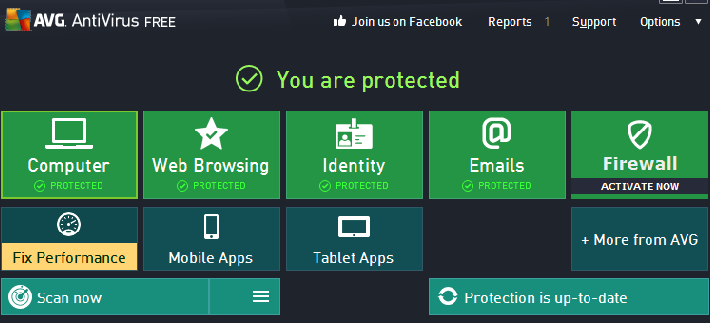1. Start AVG
2. Click on Options
3. Click on Virus Vault
4. Locate files located in the Windows directories and restore them from the virus vault, make sure you restore launcher.exe
5. Reboot your system
If the problems still exist then please try a system restore point from before the problem occured.
Please see if the problems are gone. Please comment if this solution helped.
Special thanks to GerardoGonzález on Microsoft Answers for this solution