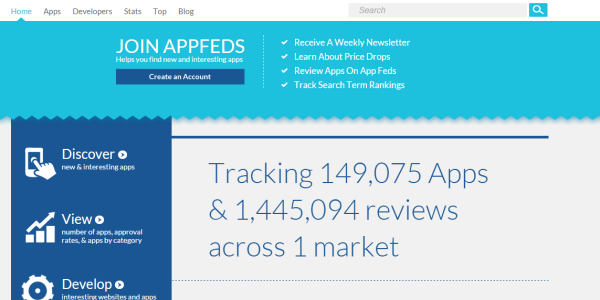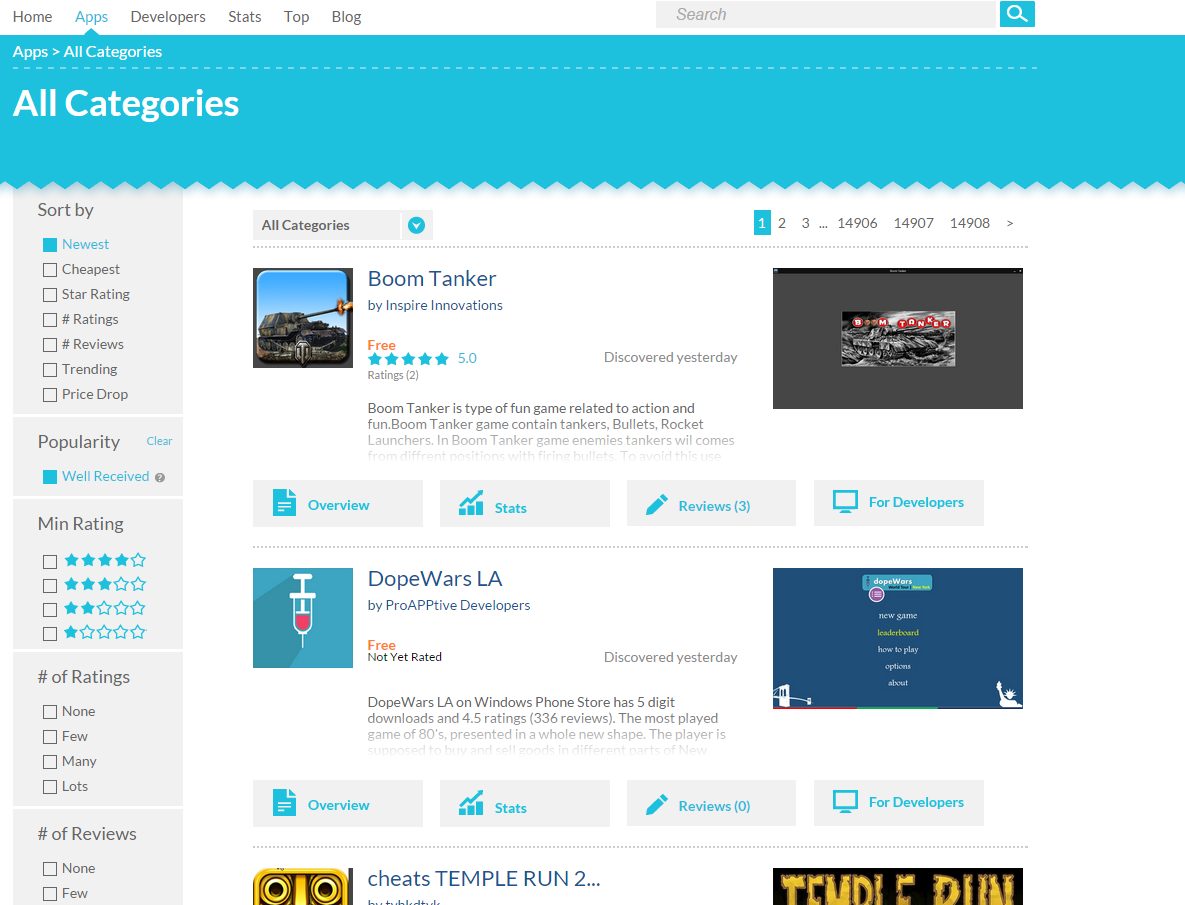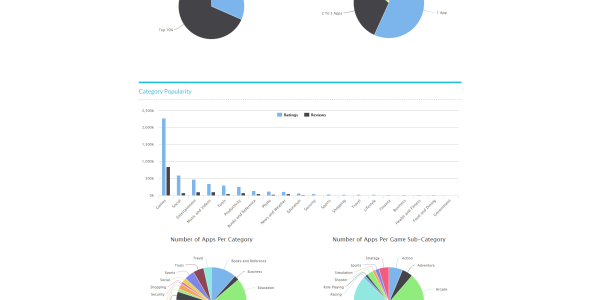App Feds What is it? Why should I use it? And how can I find the best Windows Store Apps?
That were the first thoughts I had when I heard about App Feds. It’s actually a pretty nice tool. It allows you to find the best Windows Store Apps around! At the moment of reviewing their website they had over 149000 apps indexed and a whopping 1,445.000 reviews indexed. Making their stats incredibly reliable.
Toplists
The main feature about App Feds I really like is the Top Lists. In my eyes the built-in top lists of the Windows Store could use some more information. AppFeds.com gives some helpful information like how many weeks the app has been on that position in the toplist, the average rating and of course if its free or paid.
Once you click an app in the top list or just in the general overview you get redirected to the app it’s profile and gain some pretty neat information about it. Such as the rank change over time and it’s current position.
All those apps!
The best thing about App Feds is the way of filtering and finding apps which fit best to the users need. You can filter on all sort of data
- Newest
- Cheapest
-
Star Rating
-
# Ratings
-
# Reviews
-
Trending
-
Price Drop
- Popularity
- Minimal Rating
- Price
- Trail
- Claimed
- App Type
That’s an impressive amount of filters won’t you say? The best thing in my eyes is that you can sort for example on, Free, with lot’s of rating and currently trending.

Stats
Looking for Windows Store statistics to analyse your place on the market when developing an app? App Feds can help you achieve this! Or just have a project and need some market information? Then you should really check out AppFeds.com they have an incredibly detailed overview of the current status of the US Windows Store Market.
We all love Cheaper don´t we?
This is where App Feds can really help you out, they have an option to only show Apps that have dropped in price. Making it easy for you to find all apps for a cheaper price or even for free. And be honest who doesn’t like a discount or a free app? I think you will never say No to such a thing.

Newsletter
Rather not visit them each day to keep updated on the latest changes in the Windows store? I can understand that and I agree, who has time to do so? That’s why they provide a free newsletter wich you can sign-up too, and I strongly suggest you do so. Don’t miss out on the latest Windows Store apps going free!
[symple_button url=”http://www.appfeds.com/account/signup/” color=”blue” size=”default” border_radius=”3px” target=”blank” rel=”” icon_left=”world” icon_right=””]You can sign-up here[/symple_button]
Search Term
Another great feature of AppFeds is a bit hidden, you’ll first have to create an account on appfeds and login. You can then add search terms. The first time someone adds a given term, we will from that point forward track the daily ranks. Some searches that already have results are : bitcoin, reddit. This feature is typically useful to developers to track their’s and competitors’ ranks for a given search term, but is also good for users on the lookout for the BEST app of a given search term over time. In the end this can help you determine which was the best app over a longer time period then the Windows Store uses. A very handy feature especially for developers.

Conclusion
I personally love AppFeds.com and I have of course signed up for their weekly newsletter to keep updated on the latest store changes. They have some pretty neat functions such as finding apps with advanced filters in the massive App Collection. The option to view all the price drops is a really nice addition to this.
There is however one thing that I think can use some changing and thats the For Developers button, replace that with Download from Windows Store. In the end visitors of the website want to be able to find the download button as fast as possible and now search for it. Developers on the other hand don’t mind some more work to claim their apps :).
[symple_testimonial by=”Yuri Pustjens” fade_in=”false”]App Feds is my new place for finding Windows Store Apps. It’s easy to find precisely the app you were looking for by using their toplists and their very user friendly search engine something that the Windows Store lacks.[/symple_testimonial]