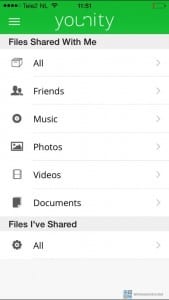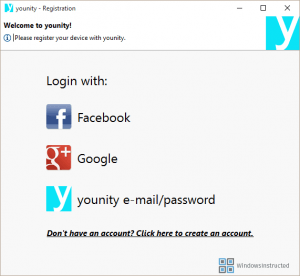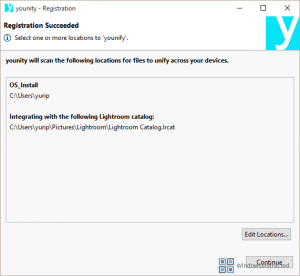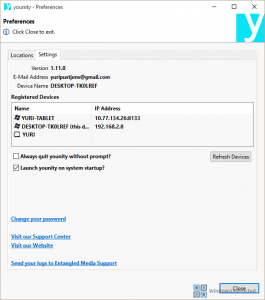Younity? What is it? What does it do? And how good is it? Younity is a desktop and mobile application that allows users of the program to stream and share their files between their Windows (or mac) and Ios devices like their Iphone or Ipad.
Features
Younity comes packed with some great features! First of all it’s very different from most Media Servers that support streaming from Windows to an Iphone because Younity also support document files, music, photo’s and other file types making it a very versatile program. You can easily add your own folders to the library and making it available to all devices that have Younity installed.
The program itself has a Video Player and Audio player built-in, this way you can play your favorite media without closing down the app, making it very easy to quickly switch between available content. All you actually need to open any kind of file on your system is included in the App on your mobile. Which is a great thing
Another great thing that Younity has to offer is the possibility to easily share files between your friends. You can add friends to your Younity account and send your file to them. They can download them or directly start looking at them! It´s only a one click and your friends have access!
The Windows application automatically starts scanning your folders you´ve added and then making them available for your devices to use. The process of this is quite fast and does not require any user interaction. Making Younity usable for any audience even people with absolute no Technical Expertise.
Younity offers users actually everything they would need from their personal cloud. I didn´t really feel the program was missing any features some could be a bit improved. Younity scores a 9 out of 10 on features.
Ease of Use
Younity is quite easy to use. The installation process is a walk trough the park however the control panel of the Windows application could be a bit easier, perhaps some more “Wizards” would make the adding libraries a easier process for normal / casual computer users. The program however did automatically detect my Adobe Lightroom and Itunes library on it self and asked me if I wanted to add it, a very good thing!
The App on the Iphone itself is quite easy in use too, the menu’s are familiar to IOS users and explain themselves quite well. There is absolutely no technical expertise required to use this app.
I did have some set-up problems. The program itself does not make it very clear that it first have to scan the media hosts, so your computer, before you can access the files on your mobile phone. They could make this a bit more easier to understand. However once the program on your computer has finished scanning your files you will have easy access on all your favorite devices.
Design
Younity on your mobile devices look quite good, there isn’t much to be improved. Take a look at the IOS design below.
However the design for Windows is a bit outdated and does not really fit into the Windows design anymore since Windows 7. I think they could include a bit more updated User Interface like we said before. The Windows client looks a bit like this:
The design of Younity on Windows is like I said a bit outdated, however it is clear to users how things work. The design of the App is just fine and easy to use for people familiar to IOS Apps. Younity scores a 9 out of 10 on Design.
Verdict
Younity is a great app to share your Windows device it’s media with all your mobile devices lying around. Younity is quite easy in use and does the job perfectly. The program itself has all the required things to make sure that you don’t even have to exit the application. It has a built-in media player and a very intuitive design. We would score this program a 8.6 out of 10. Making the Windows program and the IOS App a very good solution from sharing Windows media with IOS!
Disclaimer: Younity has paid WindowsInstructed to write this article. The opinions in this review are those of WindowsInstructed and not Younity. For more information about this please contact WindowsInstructed.