We recently made a guide on how to find and remove malware using Zemana AntiMalware. We were so impressed by the performance of the software we decided to make a product Review about Zemana AntiMalware.
Let’s take a look!
What is Zemana AntiMalware?
Zemana AntiMalware is a recent addition to the array of on demand and online malware scanners. This means that it does not actually provides Real-Time protection, but rather scans when the users requests the program to do so. The great thing about Zemana AntiMalware is the fact that it does not store the virus definitions on your computer but rather, on-demand uploads the file fingerprint to their cloud server, and that server responds if the file is safe or malicious. Meaning that it actually use almost no system resources, making it very friendly to use daily.
It’s important to realize that Zemana is not designed to replace an installed “Real-Time” anti-virus application or firewall, but it adds to your existing security by adding an extra layer of “On Demand” system scanning by up to six antivirus engines. Zemana will not conflict with your normal antivirus or security suite.
Features
Zemana AntiMalware does on first look not have many features, but you might be mistaken like I was, once you start a scan, a smart scan or deep scan, you quickly notice that it does more then just check your files. It also checks your browser settings for malicious settings, your registry and of course your entire hard disk for suspicious files.
Once the Scan finds something, you can easily select what you wish to do with the result, for example a Suspicious Browser setting allowed us to Repair, Exclude, Report as Safe, Copy it’s details and google it. The last thing might sound weird, but with many Suspicious things, it could be good to Google it, for example Zemana thought my default start page was suspicious, however it’s was this site, so if you would have Googled it you would have discovered nothing is going on and it’s just a false report.
Like any other security / removal tool it has a virus vault where you can find any infection it removed, and restore it if needed, nothing special but still a good feature, perhaps you mistakenly removed a file marked as malicious that wasn’t malicious, it’s a good thing you can then restore it.
Design
I quite liked the design, it’s clean, it only shows the things you need, there is no need to show more, the user wants to scan his computer and be done. There are already too many programs out there with complex menu’s and way too many options which confuses the end-user and confusion is something you don’t want when dealing with malicious items on your computer.
Take a look:
Especially using color’s to make clear to the user, what’s happening is a good idea. We like it.
Ease of Use
The program is very easy to use, their is absolutely no special computer skill required to use the program. Which is a very good thing. The program helps you trough every step and everything is explained very clearly to the user.
Especially the fact that there are not a million buttons, like I said in Design is a very good thing, it prevents users from getting confused when using Zemana to clean their system.
Verdict
The most important part of a review, our verdict.
“Personally I think Zamana AntiMalware is an excellent choice to have installed on your computer, because of the low resource consumption you can use the program daily to make sure your not infected with any malicious files, and because of the ease to use interface the program is avaiable to every computer user and not only expert. It delivers on its promises and I love it! “
Editorial Note: WindowsInstructed did not get paid for this review, and we do not get paid per sale. We reviewed this product because we were really interested in it.

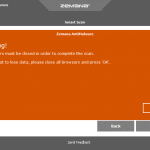
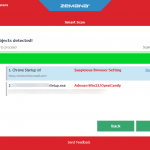
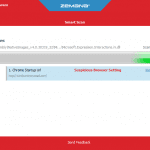
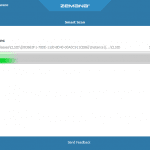
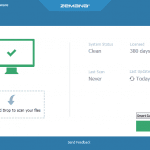
3 Comments