Microsoft Office 97 was released in 1996 and was the 7th version of Microsoft Office out there. With an age of 20-year-old, I was interested in seeing if the program would still run on a modern system running Windows 10. Like a good bottle of…. age makes things better.
In this article in our series about products that were very popular and almost forgotten by everyone, we will take a look at Microsoft Office 97.
[jumbotron heading=”Summary”]I successfully installed Microsoft Office 97 and I was able to run all Microsoft Office 97 applications on Windows 10. I was even able to open files created with Microsoft Office 2016 in Microsoft Office 2016 if they are saved in the old format.Yes Microsoft Office 97 works on Windows 10[/jumbotron]
Can I install it?
The far most important question in this article is: “Can I install it?”. I’ve tried Microsoft Office 95 before and it was a mess to get that installed…. Let’s see how Microsoft Office 97 does on Windows 10.
To begin, I set the installer to Run as Administrator to make sure it can access all folders and files on my system and doesn’t crash on Access_denied errors.

It’s fun to see that the installer started without a problem and that it even went as far as give me an option of what to install. If you want to see something funny take a look at the Space available on C: in the screenshot above… Something tells me they never intended to make the installer recognize 1TB drives ;).
The installer started to install all files and folders onto my hard drive and at 99% crashed without giving a reason why… However, everything did seem to be installed in the Office folder so I went ahead and tested if the office applications worked and they did.
So Yes! I was able to install Microsoft Office 97 on Windows 10.
Does Microsoft Office 97 actually work on Windows 10?
The next important question is; “Does Microsoft Office 97 actually work on Windows 10?” it’s useless if you can install it but you cannot start it.
Let’s begin with Microsoft Word shall we? That magic moment when you double-click on WINWORD.exe and it actually starts. So it does seem to be working. I went ahead and copied the concept version of this post into Microsoft Word 97 to see what it does…

It’s even spell checking my article so I can safely say; Yes Microsoft Word 97 works on Windows 10.
Let’s make sure and test Microsoft Excel 97 as well and let’s make it extra hard for it. I will save a modern spreadsheet in the old Excel format and see what Excel 97 does.
So here is my sheet in Microsoft Excel 2016

and here is my sheet in Microsoft Excel 97

To be honest… I was surprised that the graph kept it formatting and design. The table did not, but Microsoft Excel 2016 did warn me that it would happen. Overall I am surprised of the backward compatibility.
Impressions
I wanted to show you some more of Office 97 and, therefore, added some screenshots of each Office 97 product.
Microsoft PowerPoint 97
Microsoft Access 97
Final thoughts
I did think that Microsoft Office 97 would work on Windows 10 since Microsoft still offers to save files in the format that Office 97 supports however I was surprised of how good it works, all features that were in Microsoft Office 97 are working brilliantly without even needing to use Compatability mode… it’s running on Windows 10 mode without Administrator rights and its working perfectly.
We hope you enjoyed this article. It’s been fun looking at Office 97 again.

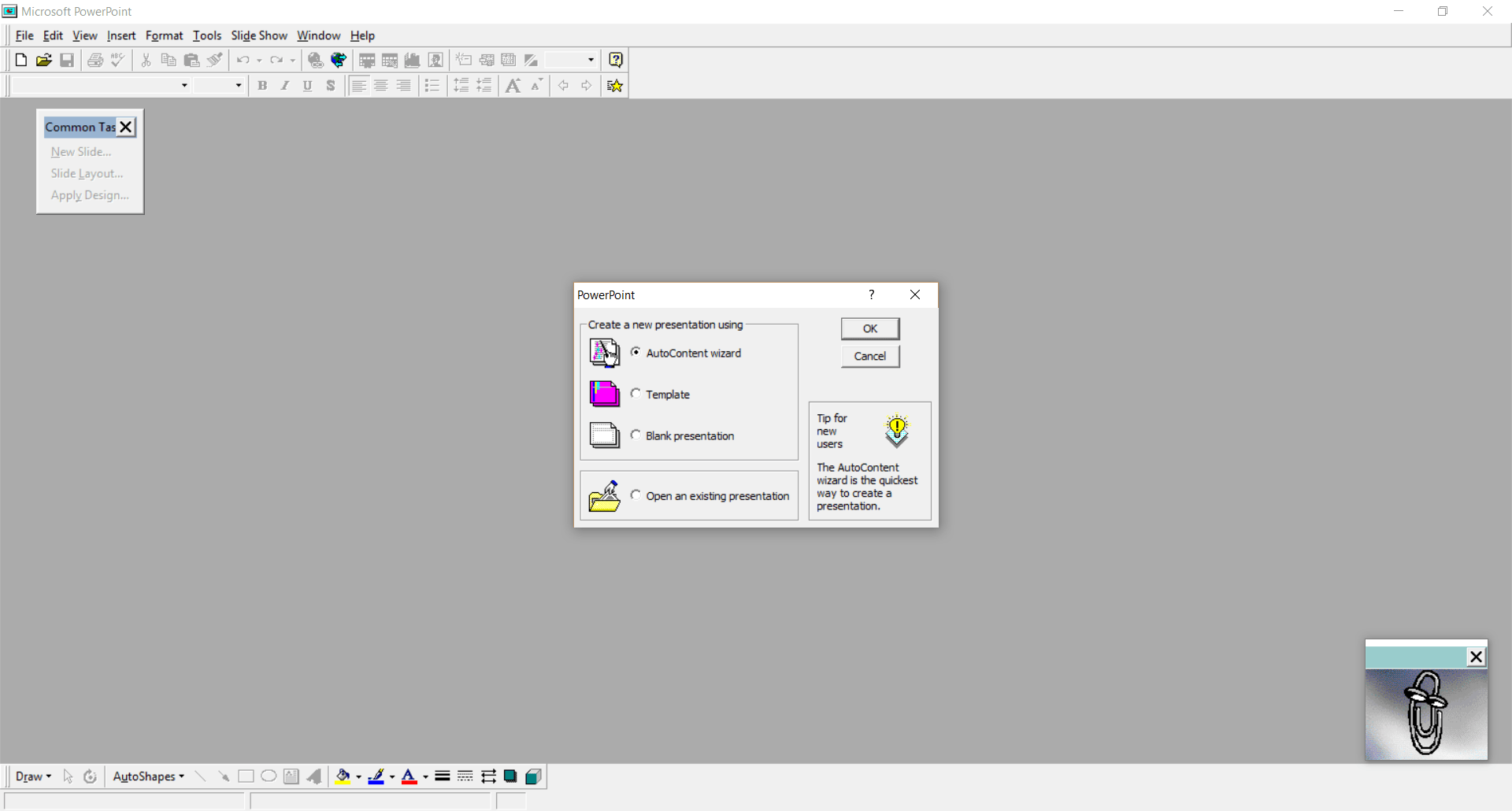
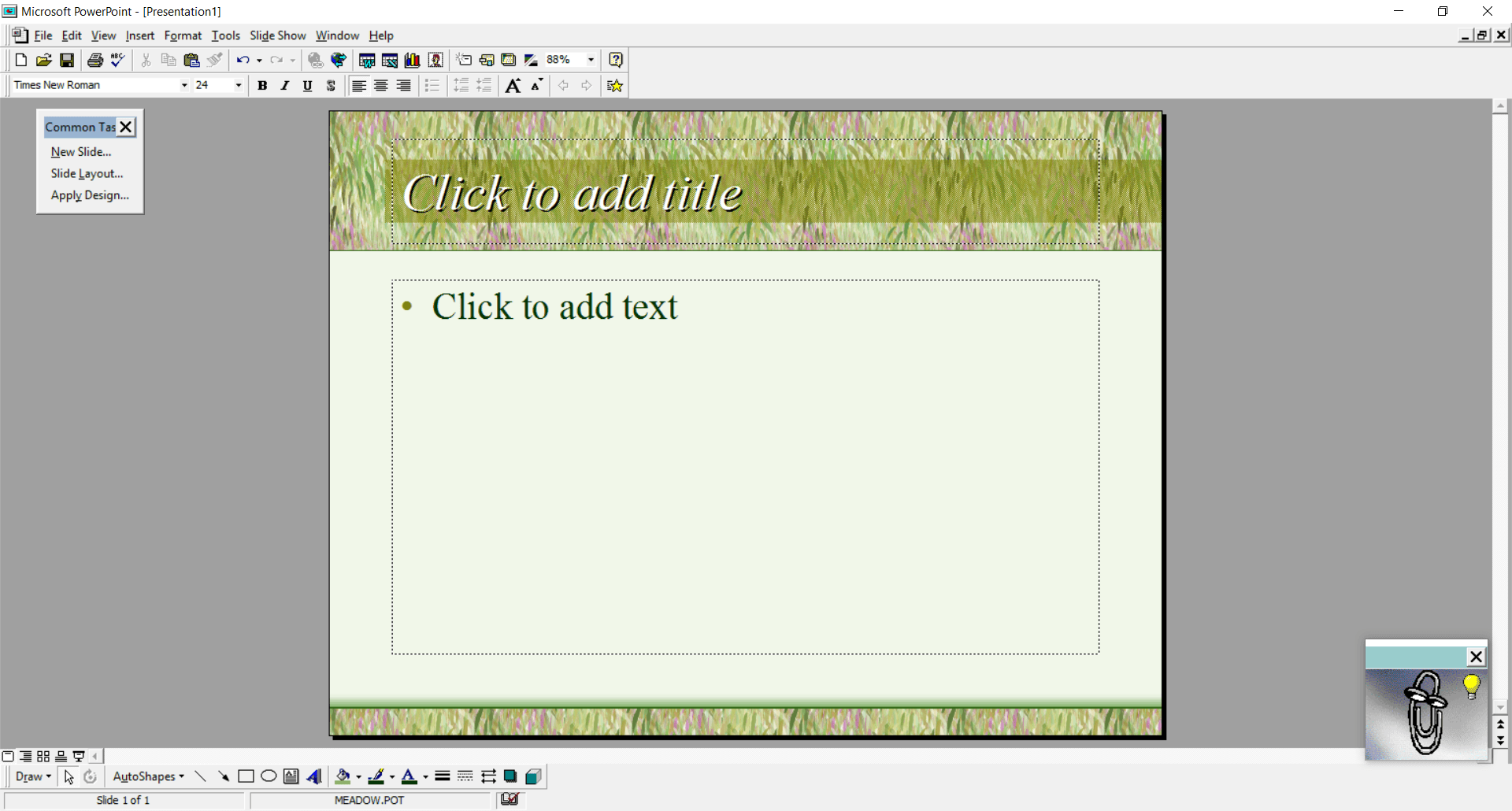
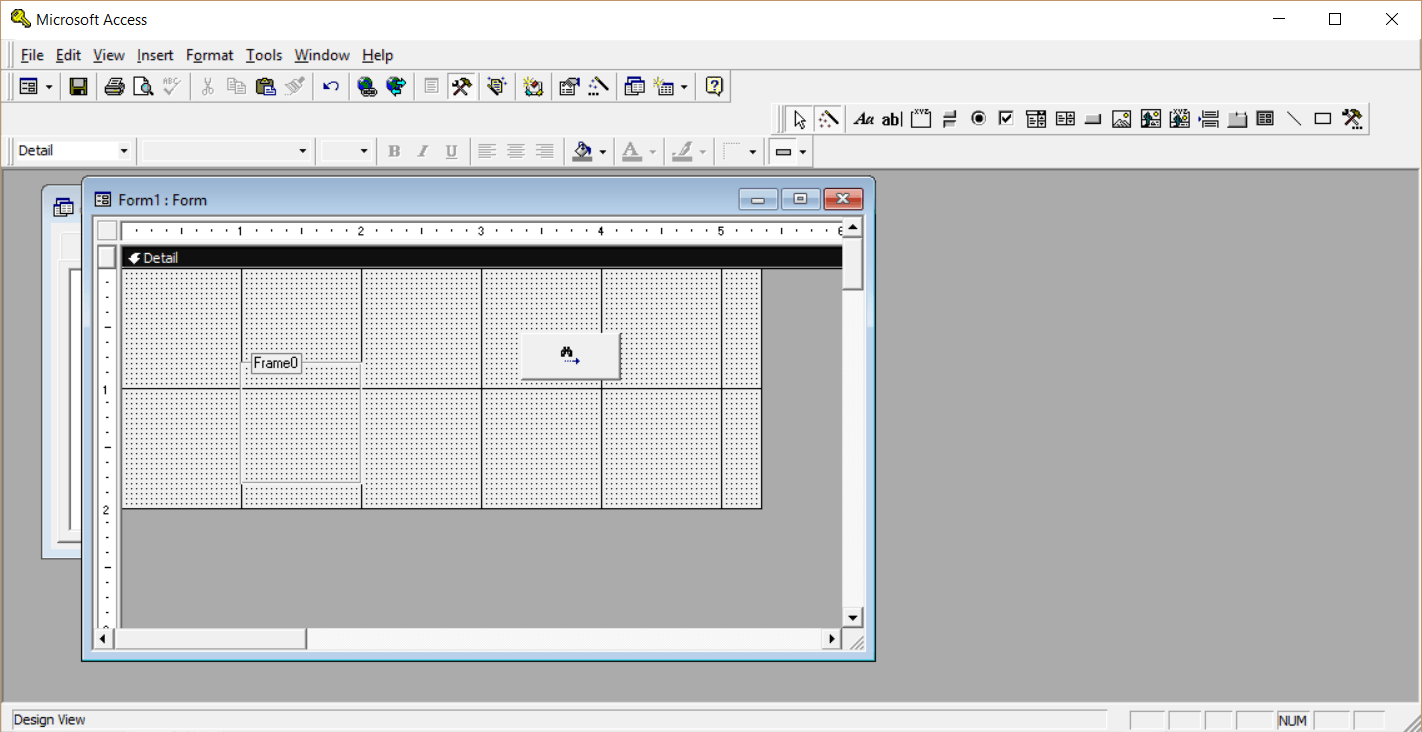
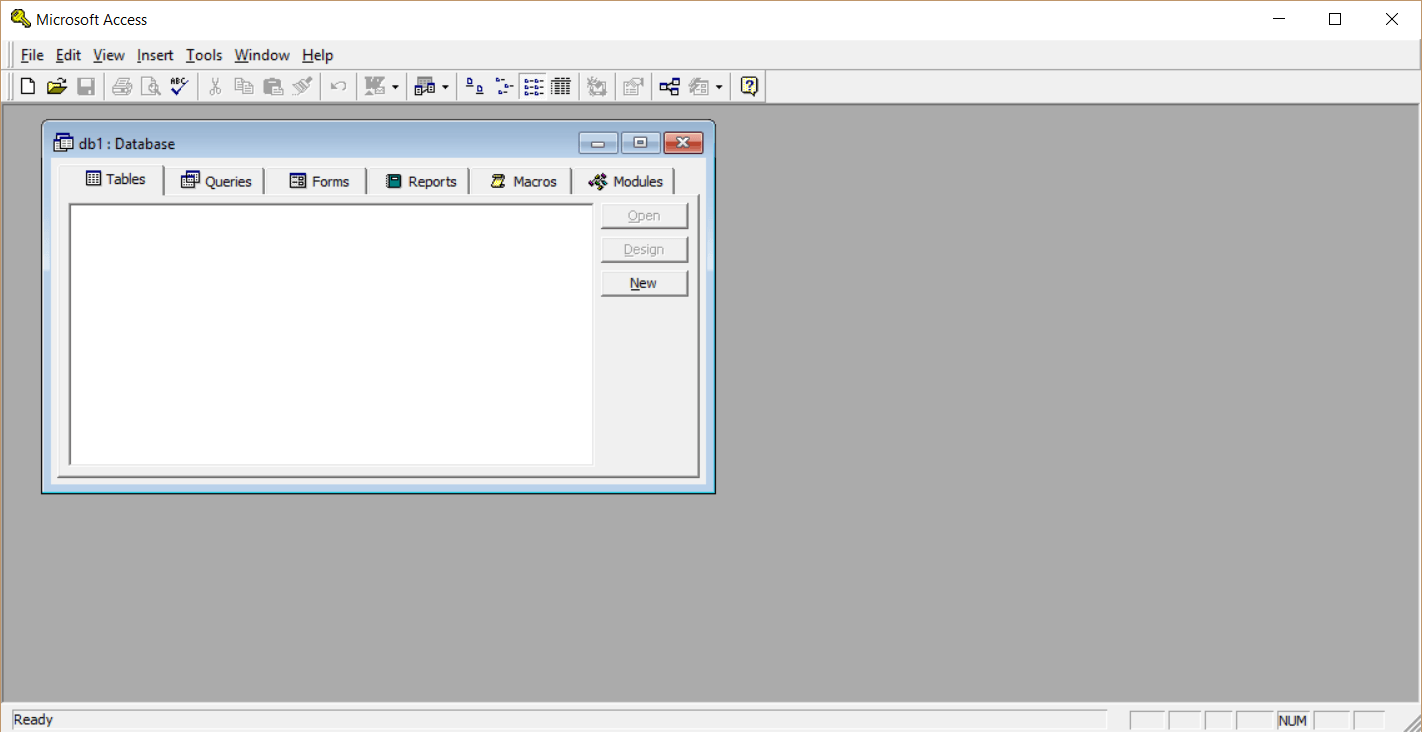
18 Comments